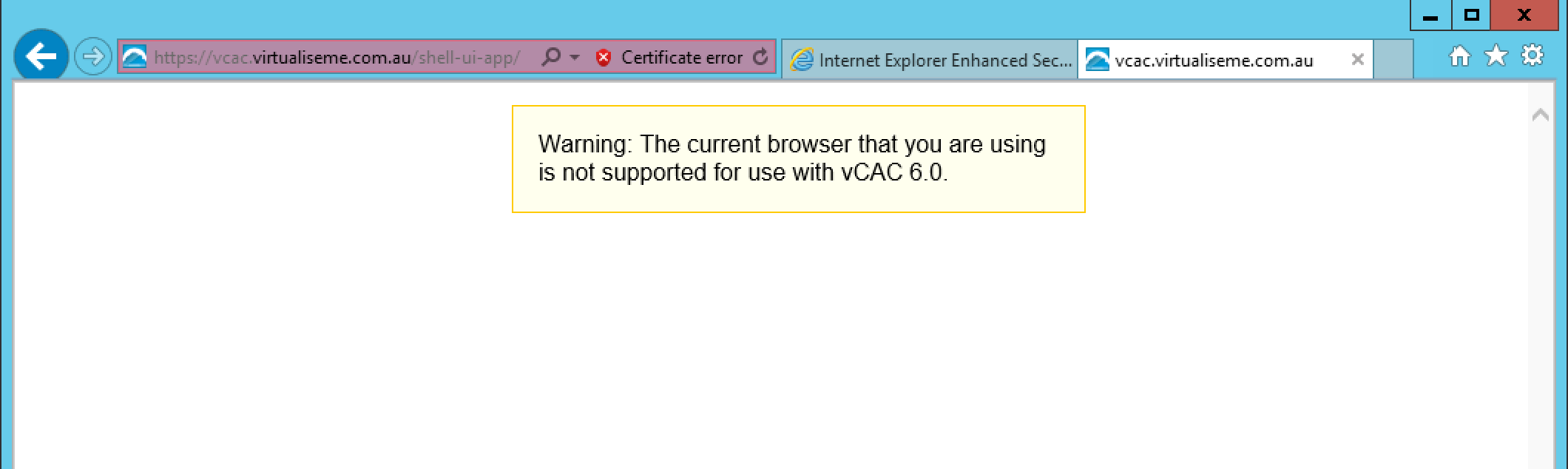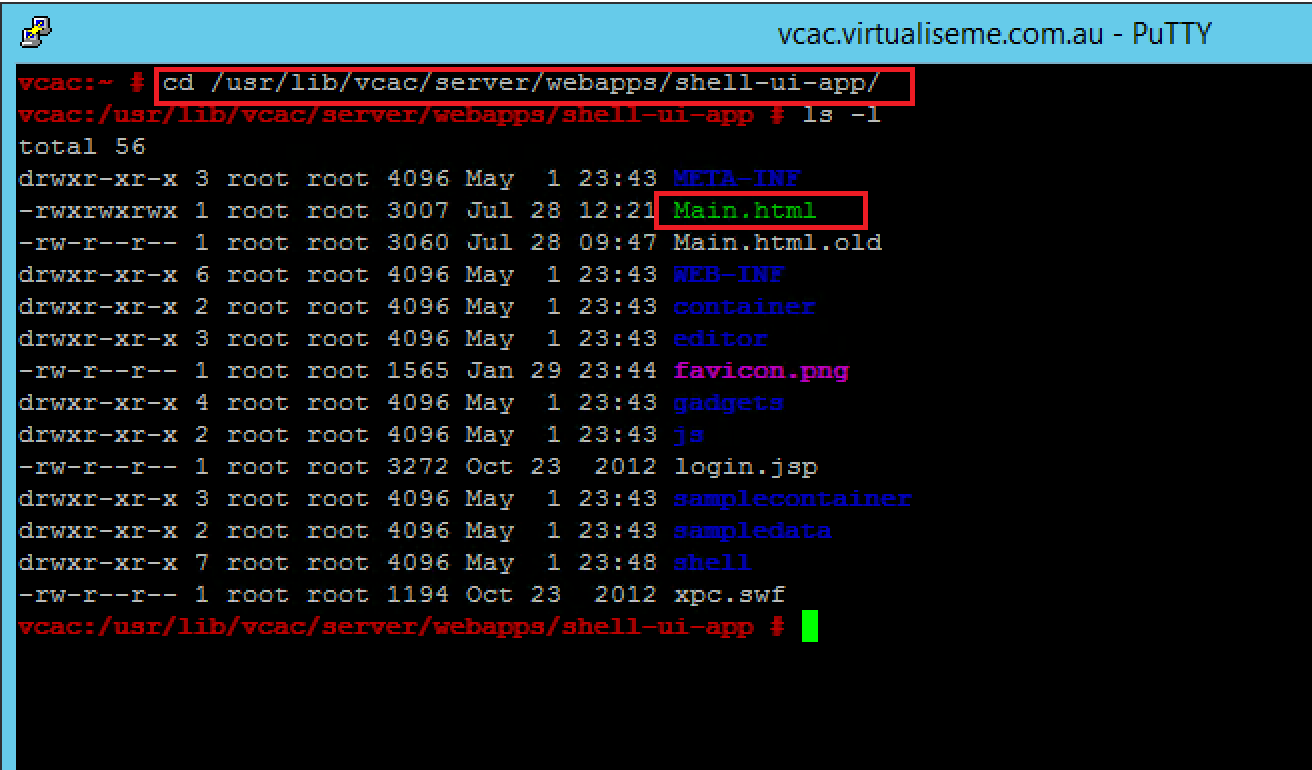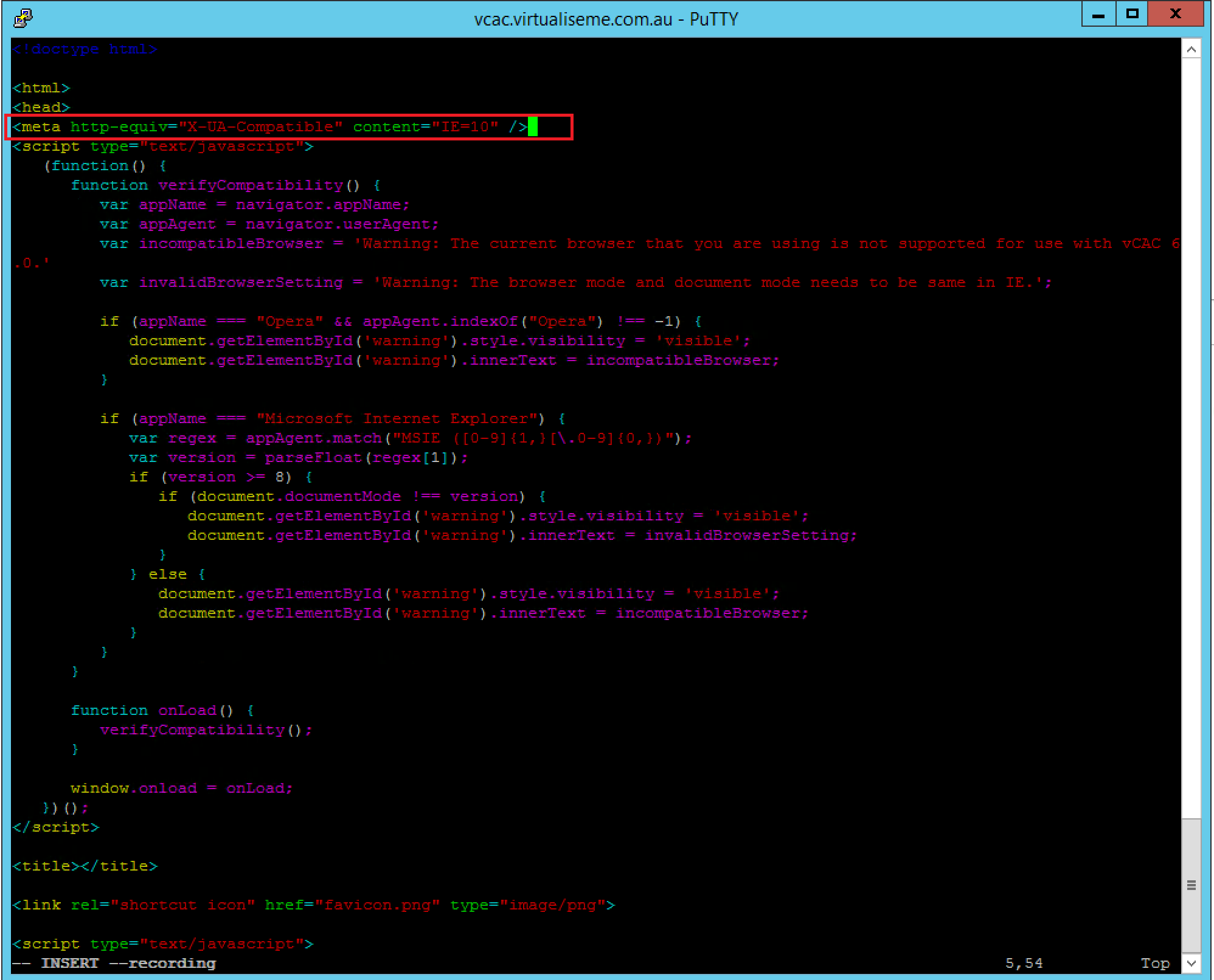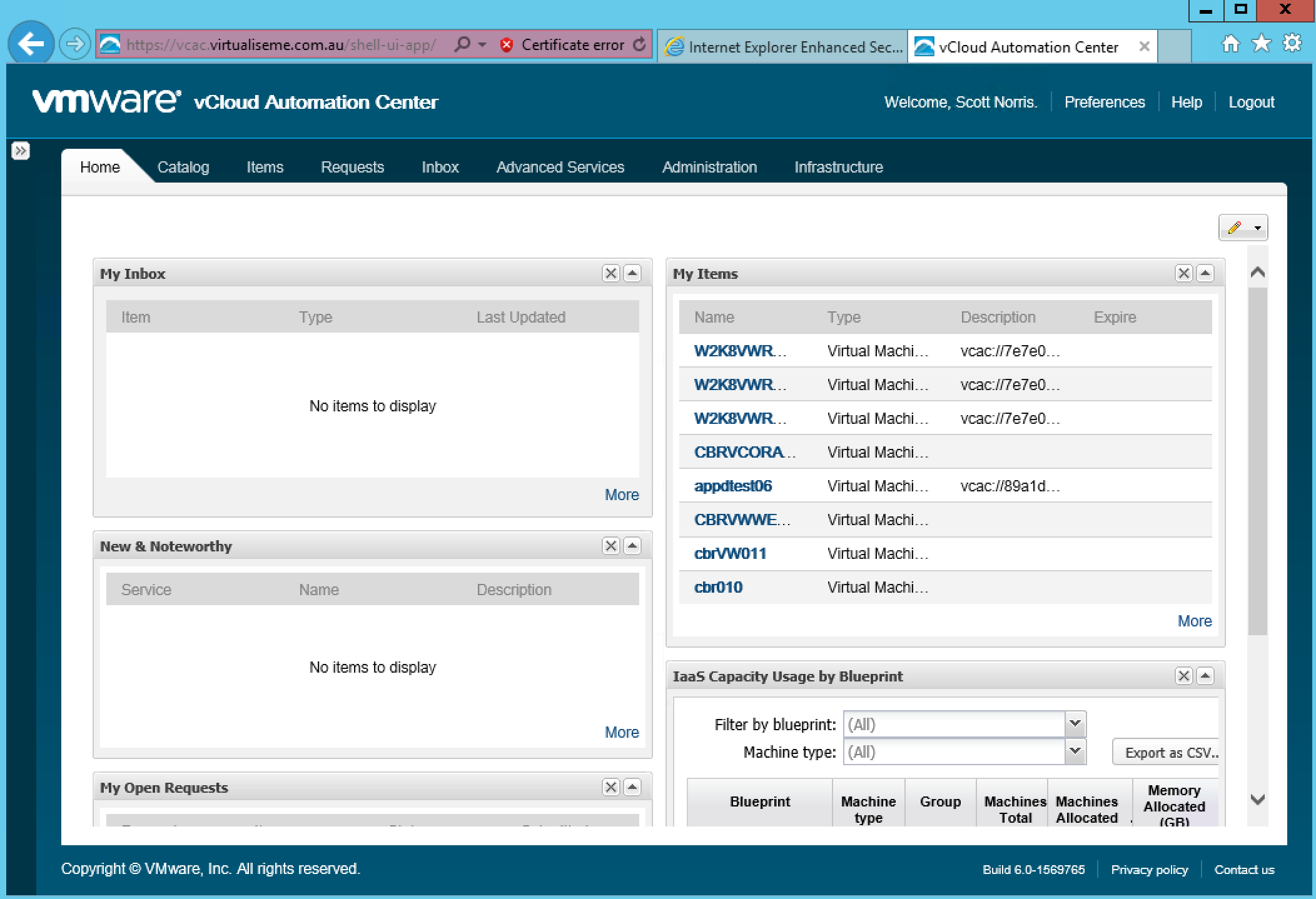Recently came across this issue for a customer I’m working with. The issue is that the internal policy is set to make IE run in compatibility mode for all internal websites. I believe this is a choice made due to legacy applications that are in use.
Now the browser they are using is supported by vCAC but unfortunately compatibility mode is not supported so how do we get around this?
1) First thing to do is to SSH into your vCAC server(s) if load balanced then all vCAC servers will have to be modified.
The navigate to the /usr/lib/vcac/server/webapps/shell-ui-app/
2) Next make a copy of the Main.html file and open up the original using VI or you can use wincp of something else to edit the file.
You will now need to enter a meta tag directly after the header tag anywhere else it will not work. The tag you need to insert is “meta http-equiv=”X-UA-Compatible” content=”IE=10″” or variants of this
Now save the file and try to navigate back to your vCAC URL and all should be good!!! you do not need to restart any services.